How Can We Help?
How to embed a YouTube video into a WordPress Page
Do you want to see how to embed videos into a WordPress page? Written content gets far more engagement when a video is embedded. In this article we will show you how to embed a YouTube video into a WordPress Page.
How to embed a YouTube video into a WordPress Page Video Tutorial
If you need more instructions, see the details below.
How to Embed Videos in WordPress Pages and Posts
WordPress comes with a great feature called auto-embeds. It allows WordPress to automatically get the embed code for video from popular video hosting sites like YouTube, Vimeo, etc.
If your WordPress website is up to date, you can just paste the video URL into the editor. Make sure that the URL is in it’s own line, not a blue or purple link that is clickable (hyperlinked).

When using the visual editor, WordPress can get the embed code and display the video inside the WYSIWYG editor.
Now, just Publish or Update your post or click on the preview button to see the video embed in your blog post.
Why can’t I upload the videos to my WordPress?
WE DO NOT RECOMMEND UPLOADING VIDEOS DIRECTLY TO YOUR SITE… for a number of really good reasons. Videos are really big, and will likely slow down your site. YouTube is also much faster!
If your a star and and your videos get tons of traffic, then your site will crash. You are missing out the traffic from YouTube users. We recommend that you pick a third party site such as Youtube, Vimeo etc to upload your videos.
If you like this content and would like to see more subscribe to our YouTube Channel for WordPress video tutorials. You can also find us on Instagram, Twitter, and Facebook.
Other Resources:
WPBeginner – How to Easily Embed Videos in WordPress Blog Posts