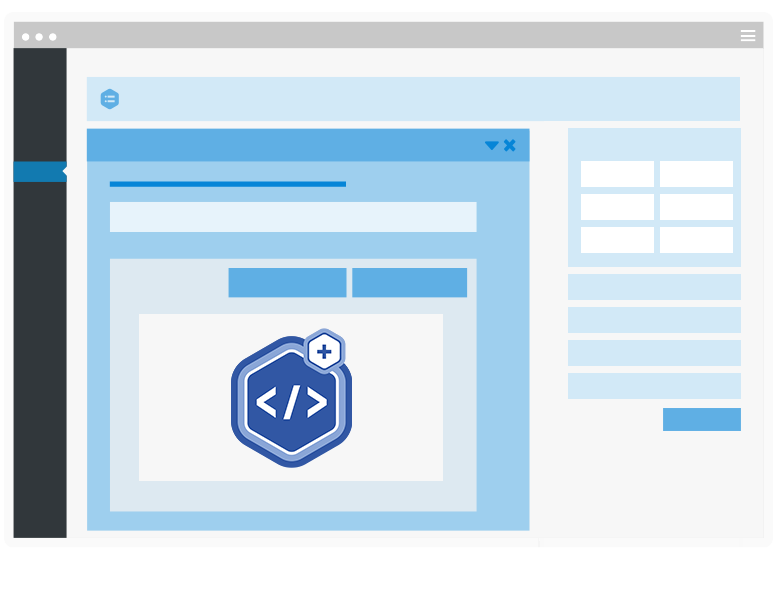

This plugin provides an easy way to add Facebook event tracking to your Gravity Forms using Facebook’s Tracking Pixel. This flexible plugin works for those who possess Gravity Forms 2.0+ and a Facebook Ad Account. With this plugin you will be able to submit events to Facebook Ads Manager, add multiple event feeds with conditionals, track pagination events and integrate seamlessly to include dynamic event values on payment forms with common payment platforms such as Paypal Standard, PayPal Pro, Stripe and more. Further customization features include event categories, content names, labels and even values.
Installation is easy as long as you meet the minimum requirements. Uploading the plugin can be done using the WordPress dashboard or by File Transfer Protocol (FTP). Instructions for each can be found below:
UPLOADING IN WORDPRESS DASHBOARD
- Navigate to the ‘Add New’ in the plugins dashboard
- Navigate to the ‘Upload’ area
- Select
gf-facebook-pixel-tracking.zipfrom your computer - Click ‘Install Now’
- Activate the plugin in the Plugin dashboard
Looking For Support On
Tracking Pixel For Gravity Forms?
Get Tracking Pixel For Gravity Forms To Take Your Analytics To The Next Level
