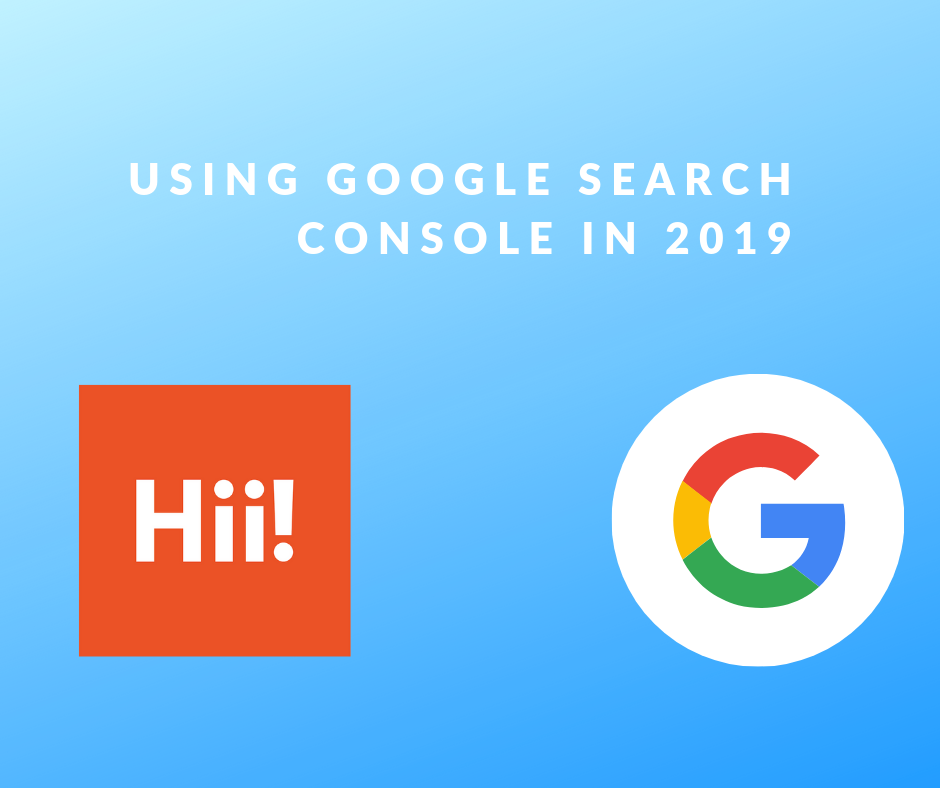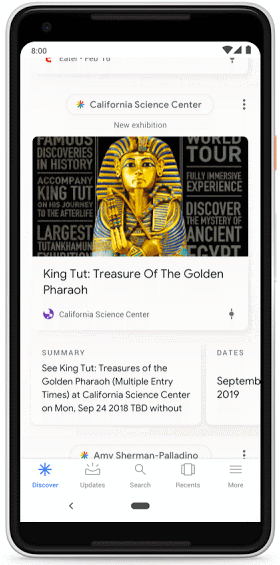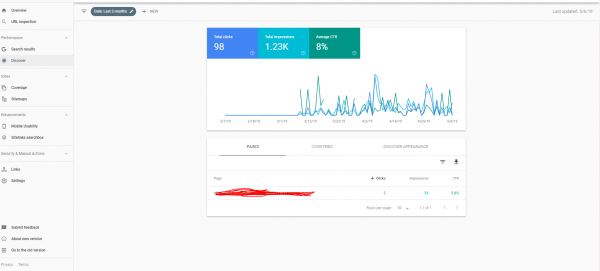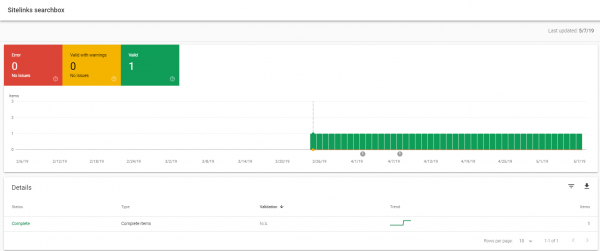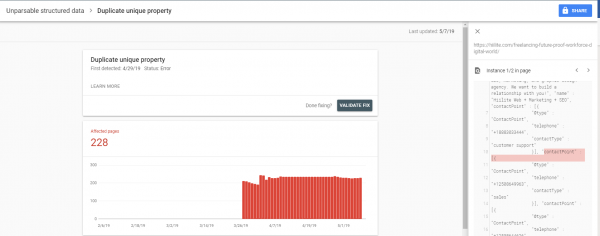If you’re a business owner or a webmaster for a website(s), you will have noticed some changes recently to the Google Search Console interface. Google has recently added features to help you better understand how your website is performing on Google, why that is the case, and how you can troubleshoot issues.
The new additions (that we’ve noticed) have been highlighted in the screenshots below.
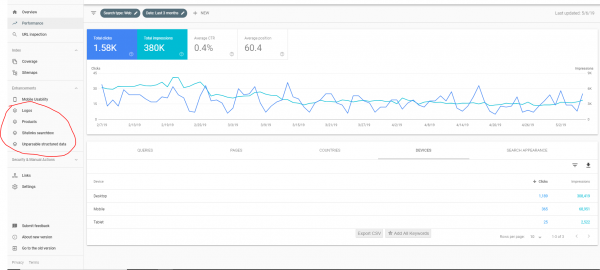
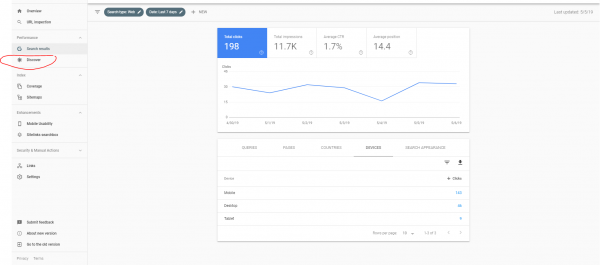
We should point out that these are screenshots from two different sites. The features you see in your Search Console property are likely to depend on the context of your website. We’ll take a look at each and what they mean, and how you can improve your positioning on Google with this information.
What Is ‘Discover’ In Google Search Console?
This report (added in early 2019) allows you to see how your website’s content performs in Google’s mobile search features. Haven’t experienced ‘Discover’? The feature launched in 2017 and is only available to those using the Google app, Google.com mobile homepage, and by swiping right from the home screen on Pixel phones.
Discover content is shown to users based on their interests. A screenshot below shows how it appears on your mobile device. The metrics available are very similar to the ‘regular’ performance metrics. Click on this tab to view your URL’s impressions, clicks and clickthrough rate (CTR). Google Search Console enables users to filter their data by page, countries and search appearance.
To date, the websites we see with this feature are unable to view the entire picture when it comes to filtering out which content attracts most clicks and impressions. For example, in the screenshot below, there have been no filters input, yet there is only one URL showing in the report saying it generated 3 clicks in the past 3 months. This doesn’t grant us very much insight has there is 95 clicks and over 1,000 impressions unaccounted for.
How Can You Optimize Content For Discover?
The short answer is to continue producing content that you think users will find interesting. Google algorithmically ranks content in Discover based on what they feel best matches content with what the user interests.
There aren’t any special requirements for your posts to be eligible within Discover content. They are eligible if they are indexed in Google and meet Google News content policies. Webmasters will rejoice as it does not require any structured data to be added.
In addition to posting content you think users would find interesting, Google does provide another best-practice for those really trying to optimize their content for Discover: Use high quality images in your content.
Publishers experience a 5% increase in clickthrough rate, a 3% increase in time spent on their pages, and a 3% increase in user satisfaction when Discover cards feature large images instead of thumbnail images.
To enable large images in your Discover results:
- Use large, high-quality images that are at least 1,200 px wide, and
- Ensure that Google has the rights to display your high-quality images to users, either by using AMP or by filling out this form to express your interest in our opt-in program.
One final note on the performance report; it is not limited to new content only. Meaning, if you produce a bang-on article on your website that is shown to consistently meet users’ interests, you can benefit from traffic in perpetuity.
What’s New With Enhancement Reports In Search Console?
Recently, Google has added three new reports within Search Console. In this post from Google’s Webmaster Central Blog they stress an emphasis on their commitment to structured data to enhance Search features and improve their tools. These reports are the next step in helping developers and webmasters implement and diagnose structured data.
What Is The Logos Report In Google Search Console?
This report shows if you are utilizing structured data that specifies your organization’s logo. Google suggests that using logo in JSON-LD (markup) code strongly signals that this image is associated with your brand and will specify the connection between your organization and its logo in high value spots such as in the Knowledge Graph.
What Is The Sitelinks Searchbox Report In Google Search Console?
Page BreakThis report outlines if you’re eligible to have a searchbox show within your website’s sitelinks within search results. The benefit of having this functionality is it allows a user to refine their search within a website. If you’ve ever seen a website with search functionality, this feature accomplishes a similar goal. A sample of what this looks like to a user can be seen in the screenshot below. If I knew I wanted to navigate to ’Player Stats’ within MLB.com, this would save me having to first enter the homepage and navigating to the proper page. Google is all about limiting the amount of time a user needs to spend to get the answers they are searching for (you don’t become the best search engine on the internet for otherwise). This feature is yet another step in that direction.
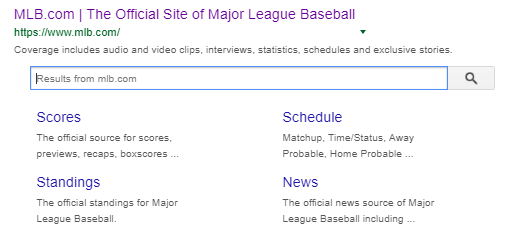
To see if your website is eligible or already has the markup required for this feature, there are a few actions you can take. First, check within your Google Search Console and the Sitelinks searchbox report. You see in the below screenshot that on this sample website, there is one page (homepage) that contains the schema markup required to have this feature. Another way to check is to simply Google search your branded keywords (I.e. Hiilite, Hiilite Marketing, etc.) and see if you are noticing the Sitelinks searchbox within your results.
What Are The Benefits Of Sitelinks SearchBox?
Moz has reported that the impact of adding Sitelinks searchbox functionality to their website to have increased organic traffic by 0.05%. The feedback early on has been that this functionality improves the user experience for your visitors, but the jury is still out on its effectiveness at driving new visitors.
What Is The Unparsable Structured Data Report In Google Search Console
This report outlines all of the structured data found on your website that could not be properly identified due to an error in the actual code. For example, on the Hiilite website we noticed that all 228 errors identified in our Search Console property, were due to a duplicate property being present on those pages. In this case we have included duplicate instances of “contactPoint” markup.
What Are The Benefits Of Unparsable Structured Data Report?
The report enables you to identify areas of concern with your structured data. As we’ve touched on earlier in this article, Google seems to be headed in a direction that will heavily favor websites that, correctly, implement structured data. By not monitoring this report and fixing the issues identified, you are setting your site up to be devalued in Google’s eyes for the long-term.
For a refresher on how to use the report Google has laid out comprehensive instructions:
Using the report
All items in this report are structured data errors; there are no warnings or valid items.
Errors are automatically sorted by severity as determined by most affected pages and other factors.
The most common cause of a single error affecting multiple pages is an underlying template error.
- Click an error row to see affected pages, error details, and links for debugging tools. See the full descriptions of the error types in the table below.
- Use the Structured Data Testing Tool to fix and test the syntax of your structured data.
- After you have fixed an issue, click Validate Fix in the error details page.
Note that after you fix a parsing error, you might trigger additional warnings or errors that were hidden because the item could not be parsed at all.
Conclusion
Search Console’s new reports really hammer home the direction that Google is heading. If you’re not already using structured data to improve your site’s presence within search engine results, it might be time to start.
Once you’ve added markup to your website, be sure to consistently monitor your property for a spike in errors, as this may indicate a problem with your template that applies to several pages (like Hiilite’s). On the other side of things, a drop in total items could mean that Google is having issues accessing your markup or that it’s not actually present.
If you’re still unsure how to navigate Search Console’s new reports, or if you’re having trouble with structured data on your site, contact us. We’d be happy to look at your implementation as part of our SEO audit services.