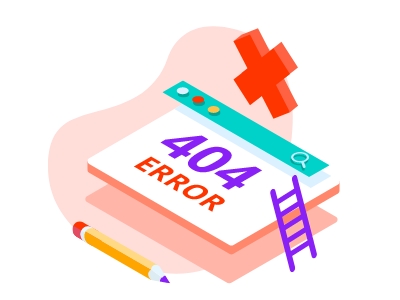It’s easy to advertise your website and drive traffic, but it’s harder (although worthwhile) to find out how your web design plus SEO could be better. Poor web design and development might not seem like the reason you’re losing profits, but there’s a good chance yours could be better and start keeping interested customers or clients on your website longer.
Below, we break down how to design your website so that it looks and works great for both you and your customers. We’ll also detail some of the major mistakes that too many businesses make and how to avoid them.
Structuring Your Website Tips from a Website Design Company
1. Intention Behind Every Page
Websites are a lot like clothing, there are a lot of sizes, but only one size is really going to fit you.
Websites that are too large make it tiresome to navigate between pages that have so much info. Conversely, websites that are too small come off as unprofessional and can even make a business look unqualified or small.
That then begs the question of the “right” size of a website.
Typically, a 5-page website is a basic standard having a homepage, about us, services/products, a blog, and a contact us page. Naturally, that’s on the lower page-count side of things. E-commerce websites typically have a dedicated product page for each product for sale, but that can be handled with plugins.
Overall, start with a 5-page website, and if you realize you want to go more in-depth about extended parts of your business or initiatives you’ve completed and/or are a part of, add 1 page at a time.
2. Make It Easy to Navigate
An important fact you need to consider: people spend fewer than 15 seconds on a website page. That means from the moment your entire homepage loads there’s a ticking clock that you need to beat with first impressions.
If this seems overwhelming, start with your menu navigation and answer these questions:
- Is it easy to find the menu?
- Does each menu item actually direct users to what’s implied by clicking on it?
- Could your menu be condensed down into fewer main “buckets”?
3. Understand the Flow of Your Users
When someone clicks to view your website, chances are they have a problem they want to solve.
Your website should do everything possible to solve that problem.
How? First of all, your website should establish that when someone lands on your homepage they’re in the right place. For example, when a user visits a website for a golf course, the first thing they see shouldn’t be some visuals or text about how the golf course offers frozen yogurt at their lodge. It should focus on the golf course itself.
As your website visitors start to scroll, your website design should cater to answering questions they may have as to why they should choose your business and what you can offer them. Essentially, you should be making a case as to why your business should be the top pick for helping solve their problem.
This can be through images, designs, text (known as copy), graphs, videos, and so on.
How Good Writing Can Make Your Website Profitable
1. Less Writing Means Less User Boredom
Beautiful designs might keep people’s interest in your website, but it’s the writing that will actually make them convert. As previously mentioned, people’s attention spans are short. Very short. Modern web design and development usually incorporates very little writing on most website pages.
Always try to say as much as possible with as little writing as possible to retain engagement.
Yes, you may have a lot to say about your services or maybe you really want make your website rank that much higher by putting a whole bunch of keywords into a long paragraph for SEO, but there are times and places for answering those questions (typically in your website blog).
2. What a Good Headline Can Do
We already talked about the structural side of your website, but clear messaging the moment someone lands on your page is also crucial.
The first piece of messaging someone sees on your page should not only convey your brand but hook people into wanting to learn more or take immediate action. It’s also often the most challenging piece of writing to create as you have to say as much as possible in typically less than a sentence so it’s worth spending more time on to get just right.
A good headline will not only immediately convey the tone and voice of your brand, but it will also prompt visitors to take your desired action right away.
3. Make Your Subheadings Specific
When you go to a website, it’s pretty unlikely you’re going to read or inspect every aspect of every page.
No, instead you scroll and look for subheadings that answer the questions you’re seeking out. Your potential clients or customers are doing the exact same thing on your website.
That means it’s extra important to make your subheadings specific and to the point when someone is scrolling through your site. They’re also a great opportunity to reinforce your brand with writing that complements your brand’s tone and voice.
Major Mistakes That Hold Your Website Back
1. There’s Too Much Clutter
Just like how it can be unpleasant to visit someone’s home when it’s a mess and full of clutter the same can be true of your website.
It can be easy to want to put as much info and cool designs as possible on your website, but pulling back will actually serve your business much better. Modern websites have clean, often simple designs with minimal design elements. This enables users to focus on your messaging and designs since there’s less for them to try and focus on.
Plus, by removing clutter, you can better direct users to the actions you truly want them to take like completing shopping cart orders or getting in touch with your business.
2. It’s Not Clear What You Want Your Users to Do
Speaking of directing users, your website should be doing just that: directing them to click on the right buttons and complete orders or forms.
However, that doesn’t mean you should add every action you want your website visitors to complete on every single page in every single subsection.
Set up the main goal for your website: what primary action do you want your users to take? Once you know that, make sure the opportunity for your users to complete that action is made clear on the relevant pages. For example, if you want your users to book an appointment, it’s probably not a good action to put on the same page as your “available careers” page.
3. Your Designs Aren’t Consistent
Finally, one of the most common mistakes for website design is that it simply isn’t consistent across your site. Whether it’s the style of images used, the font choices are different on every page, or something as major as a swath of colours used across the website.
Not only does inconsistent design look unprofessional, but it can also turn potential customers away from your website since it’s a poor reflection of your business.
Because there can be a lot of nuance in website design, it’s best to get the professional help of a graphic designer to make your website on-brand.
Overall, there’s a lot to website design and development, but by following our above tips (and avoiding the common mistakes) your website will start to earn you more profits.