Warning
This article contains language that may be offensive to some readers.
We all know Google Maps is great for getting directions to that new, hipster burrito place that just opened up in the old converted piano factory, but do you need to use it on a website? Let’s face it, 9 times out of 10 a static map will do the job.
“But Google Maps are interactive and dynamic,” I hear you say.
Yes, and that comes at a cost. The truth is, Google Maps will cause bloat and ruin your day just like that shitty, overpriced burrito. Loading that bitch is gonna take more time and resources than it’s probably worth. It’ll extend your load time and negatively impact your page speed scores. Yes, even your Google PageSpeed score. (Seriously Google, get your shit together.)
Just do up a nice-looking static map instead, and, hey, you can always link that sucker to a Google Maps location.
Keep It Simple, Stupid (KISS): Look, you’re not trying to clone Google Earth here. You don’t need a shitload of fancy animations or interactive elements. Just a clean, simple map that shows the stuff your visitors actually give a shit about.
Brand That Shit Up: One of the nice things about a static map is that you can tailor it to match your website’s branding. Splash on your brand’s colour palette, slap on your logo, do whatever the hell you need to make the map feel like it actually belongs on your site.
Add Value with Annotations: So your map might not be jingling with all the bells and whistles of a dynamic map, but who cares? You can still make it useful. Highlight the important landmarks, show the best routes, or add notes about where to park.
Of course, we don’t want to undo all our load time improvements with big-ass-file, so remember to save it using the correct format.
Despite the clear advantages of a sleek, static map, there are situations where Google Maps is the best choice. For instance, if you’re running a business with multiple locations, an interactive Google Map can provide users with the ability to get real-time directions, view traffic updates, and explore the surroundings in Street View. Google Maps is also useful when you’re dealing with data that changes more often than a hipster changes their favourite indie band, such as dynamic event locations, delivery routes, or real estate listings, where the ability to update and display real-time information is critical.
Just keep in mind that, depending on what features you need, using Google Map may come with additional costs. Oh ya, surprise, Google Maps isn’t always free. While you can embed a basic free map on a website, anything fancy, like changing the colours, requires both extra development time and a monthly subscription. Granted, that subscription is based on how many times the map is viewed, so it’s unlikely to rack up a huge cost unless the site gets a significant amount of traffic, but you should still discuss it with your client before just slappin’ something fancy into your design.
Just remember to optimize your use of the map to avoid unnecessary bloat and potential cost overruns. But, as with anything, the key is to find the balance that works best for your specific needs and those of your audience.
Takeaways
Adding a map to a site can be helpful to visitors but using Google Maps can add unnecessary bloat and increase load time. Often, a nicely designed static map will do the job and can be made to match the look and feel of the brand. However, there are use cases where a more dynamic and interactive solution may be needed. In that case, figure out if you just need a basic Google Map embedded into the pae or if you should consult with your developer and client about a more advanced application.