Download Your Free Marketing Calendar Template!
Today I’m going to talk to you about a subject that gets a lot of attention and we’re probably are a little sick of hearing about it actually. And that is your social media strategy.
So I have a couple of tips for getting started, a couple of tools that you can use that are going to help you to save time, stay organized and ultimately make everything a lot easier than you think it might be. Getting off the ground sometimes people, or at least clients, that I work with really they feel it’s time consuming, that it takes so much time to do their social media. They don’t see the point of why they need to be posting to Facebook or Twitter, Instagram and so often a lot of really great ideas never get off the ground because it’s seems overwhelming when you get to the execution side of things.
Tip number one. I would start with using a scheduling dashboard so there’s a lot of tools out there that are going to allow you to schedule your posts ahead of time. So you can essentially go in set up all of your social media posts for the month and schedule them to be released according to whatever schedule you want to set. Some of the ones that we use are really easy, super clean user interface is Buffer. You can get a free account for up to a certain number of social profiles. It’s something that we use here at the agency and it’s great you can go in, you can add your social profiles, you can actually add multiple team members if you’d like and you can set up all of your social accounts easily through one dashboard. Another dashboard that I like is Later.com and they actually have an awesome blog if you’re looking to do scheduled Instagram posting I would check out later.com.
Tip number two. Once you’ve got your dashboards all set up and ready to go I would actually draw out your month and brainstorm what your social media is gonna look like for that month. Starting with themes what kind of messaging do you want to get across to your target audience. This could vary depending on who they are and what platform you’re on but I find it really helpful to just brainstorm what am I going to post about this month, what are some current events, what’s related to my industry, what sorts of promotions or special events do I have happening in my business or my company and just get all of that down. And then start to organize it into a month’s worth of content. So one of the things that we do is we will take this monthly social media calendar and we might organize our themes by the week. The first week might be trends in digital design, the second week might be how your content marketing affects the bottom line. Things like that whatever it is for your business break it out into themes and then you have a much easier framework for laying out your content.
Tip number three. Not only schedule your posts, but make sure you’re checking often and monitoring your notifications and keeping up the engagement. What do I mean by engagement? It’s great if we’re shouting out into the universe that is Facebook with all of our awesome content that we’ve come up with. But if someone asks us a question or gives us a compliment, or makes a statement on one of our posts and we’re not responding to that then we’re not engaging our audience. Social media engagement is arguably almost more important metrics in Facebook analytics tools than just the content that you’re putting out there.
So make sure once you’ve set up your dashboard and everything’s rockin and you’re automated and going out, that you’re checking in frequently, you’re monitoring your notifications and making sure that you are responding to your audience or expressing interest in their questions in taking the dialogue further and building a more meaningful relationship. So social media isn’t about standing on a soapbox and shouting out our thoughts and ideas and opinions, it’s more about engaging in conversation. I would recommend that you engage often and you engage genuinely with your followers.
To wrap everything up, three things you need to make your social media strategy not only easier on you but also more effective and allow you to consistently keep to your schedule is: set up your dashboards. Scheduling dashboards are gonna help you to post your content into the future. Create a calendar for the month, brainstorm all your content ideas get it all out and organize everything by theme. Lastly once you’ve got everything scheduled make sure you’re checking your notifications often and you’re engaging with your community.
Hope that helps you out. If you have any more questions you want to know more if you want to get more in depth feel free to shoot me a question in the comments below. You can also find me on any of the Hiilite social channels.
Reach out and we’ll be able to help you out answer any questions you might have. I will also put the links to buffer and Later.com. The two platforms that I mentioned for you to give them a try and let me know how it goes.
Thanks.