Introduction
What is WordPress Maintenance
WordPress maintenance is the process of keeping a WordPress website up-to-date, secure, and running smoothly. This includes updating WordPress core, plugins, and themes, as well as performing regular backups, security scans, and other tasks to ensure the website is running optimally.
Reasons Why WordPress Maintenance is Important
1. Security: WordPress is an open-source platform, which means it is vulnerable to malicious attacks. Regular maintenance can help protect your website from potential security threats.
2. Performance: Regular maintenance helps keep your website running smoothly and efficiently. This includes optimizing your database, updating plugins and themes, and ensuring your website is compatible with the latest web technologies.
3. SEO: Search engine optimization is an important part of any website. Regular maintenance helps ensure your website is optimized for search engine crawlers and is up-to-date with the latest SEO best practices.
4. User Experience: A well-maintained website provides a better user experience. This includes ensuring your website is loading quickly, is easy to navigate, and is optimized for mobile devices.
5. Brand Image: A well-maintained website reflects positively on your brand.
Types of WordPress Maintenance
Regular Updates
Regular WordPress updates are the release of new versions of the WordPress software. These updates are released to fix bugs, add new features, and improve security. WordPress updates are released on a regular basis, usually every few months.
Security Monitoring
Security monitoring in WordPress maintenance is the process of continuously monitoring the security of a WordPress website for malicious activity. This includes scanning for malware, monitoring for unauthorized access attempts, and keeping track of any changes made to the WordPress core, plugins, and themes. Security monitoring also involves regularly updating WordPress and its components to ensure that the latest security patches are applied.
Performance Optimization
Performance optimization in WordPress maintenance is the process of optimizing the speed and performance of a WordPress website. This includes optimizing the code, database, server settings, and other aspects of the website to ensure that it is running as efficiently as possible. This can involve caching, minifying code, compressing images, and other techniques to improve the speed of the website.
Common Maintenance Tasks
Database Optimization
Database optimization in WordPress maintenance is the process of optimizing the database of a WordPress website to improve its performance and reduce its size. This is done by removing unnecessary data, such as old post revisions, trashed posts, and other data that is no longer needed. Optimizing the database can also help to reduce the load time of a website, as the amount of data that needs to be processed is reduced.
Backup and Restore
Backup and restore in WordPress maintenance is the process of creating a copy of your WordPress website and restoring it in the event of a data loss or other emergency. This process can be done manually or through a WordPress backup plugin. Manual backups involve downloading all of your WordPress files and database to your local computer. Restoring a backup involves uploading the files and database to your web server and running the necessary commands to restore the website.
Plugin and Theme Updates
Plugin and theme updates in WordPress maintenance refer to the process of keeping plugins and themes up to date with the latest version. This is important for security and performance reasons, as outdated plugins and themes can contain vulnerabilities that can be exploited by hackers. Additionally, newer versions of plugins and themes often contain bug fixes and new features that can improve the overall performance of the website.
How to Get WordPress Maintenance
DIY WordPress Maintenance
DIY WordPress maintenance is the process of taking care of your WordPress website on your own. This includes tasks such as updating plugins and themes, backing up your site, optimizing your database, and more. It’s important to keep your WordPress website up-to-date and secure, and DIY WordPress maintenance can help you do that.
It is important to regularly check for any security vulnerabilities or malicious code, as well as keeping your plugins and themes up to date. You should also make sure your content is secure by implementing strong passwords and two-factor authentication. Additionally, it is essential to regularly back up your entire website so that you can restore it in case of any data loss. Taking the time to perform these tasks can save you a lot of headaches in the long run.
DIY WordPress maintenance isn’t always the easiest or most efficient way to go about taking care of your website. It can be time consuming and require a certain level of technical knowledge. If you don’t have the time or expertise to do it yourself, you may want to consider hiring a professional WordPress maintenance service. They can provide regular updates, backups, and support that will keep your website running smoothly. Additionally, they can help to troubleshoot any issues that arise with your site quickly and efficiently.
Hiring a WordPress Maintenance Service
1. Research the different WordPress maintenance services available. Look for services that offer the features and services that you need.
2. Check reviews and ratings of the services you are considering. Read customer feedback to get an idea of the quality of the service.
3. Contact the service providers and ask questions about their services. Find out what type of maintenance they offer, how often they perform maintenance, and what their rates are.
4. Compare the services and rates of the different providers. Choose the one that best meets your needs and budget.
5. Sign a contract with the service provider. Make sure that the contract clearly outlines the services that will be provided, the cost, and the duration of the contract.
6. Monitor the service provider’s performance. Make sure that they are providing the services that were agreed upon in the contract.
Conclusion
This article provides an overview of the importance of WordPress maintenance and how to do it properly.
Key takeaways:
1. WordPress maintenance is essential for keeping a website secure and running smoothly.
2. Regular updates, backups, and security scans are important for WordPress maintenance.
3. WordPress maintenance should be done regularly to ensure the website is running optimally.
Counter arguments:
1. WordPress maintenance can be time consuming and costly.
2. WordPress maintenance can be difficult for those without technical knowledge.